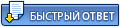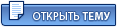в файле platform.ini версии 2.11 прописано FD#10=ID,ModelName,BIOS.fd
; This file is Insyde flash utility configuration file.
; Because some setting items only supported on specific OS flash.
; Here use following method to identify each setting item.
; (dwsDWS) means the setting item supported on which OS flash.
; d means DOS normal flash.
; w means Windows normal flash.
; s means Shell normal flash.
; D means DOS secure flash.
; W means Windows secure flash.
; S means Shell secure flash.
; Supports on DOS WIN SHELL Secure flash.
[CommonFlash]
SwitchString=
ErrorMsg00=No error!
ErrorMsg01=AC detect error!
ErrorMsg02=DC detect error!
ErrorMsg03=DC gas gauge under xx%!
ErrorMsg04=BIOS version compare error!
ErrorMsg05=Model name compare error!
ErrorMsg10=Not support this version of Flash Common Interface!
ErrorMsg11=Show BIOS version string length more then xx bytes.
ErrorMsg12=Show model name string length more then xx bytes.
;SwitchString (dwsDWS)
; default : empty.
; String : A switch flag setting string. Ex: "CPVER:[1] ACEN DCEN FHRST"
; Detail parameter please reference following table.
; Parameter | Description
; -------------+----------------------------------------------
; PTEN | All protection enable.
; PTDIS | All protection disable.
; ACEN | AC protect checking enable.
; ACDIS | AC protect checking disable.
; DCEN | DC & Gangue protect checking enable.
; DCDIS | DC & Gangue protect checking disable.
; RESSEN | BIOS Regression enable.
; RESSDIS | BIOS Regression disable.
; PJMDEN | Project Model string protect checking enable.
; PJMDDIS | Project Model string protect checking disable.
; FHOS | System back to OS after flash BIOS completely.
; FHST | System directly shutdown after flash BIOS completely.
; FHRST | System directly reboot after flash BIOS completely.
; CPVER:[Num] | Common Flash Version information
; | ex: [Num] is decimal and start from 1.
; -------------+----------------------------------------------
;ErrorMsg00 (dwsDWS)
; default : empty.
; String : No error message.
;ErrorMsg01 (dwsDWS)
; default : empty.
; String : AC error message.
;ErrorMsg02 (dwsDWS)
; default : empty.
; String : DC error message.
;ErrorMsg03 (dwsDWS)
; default : empty.
; String : DC gas gauge under xx% message.
;ErrorMsg04 (dwsDWS)
; default : empty.
; String : BIOS version error message.
;ErrorMsg05 (dwsDWS)
; default : empty.
; String : Model name error message.
;ErrorMsg10 (dwsDWS)
; default : empty.
; String : No support this version of Flash Common Interface message.
;The number of ErrorMsg## is in hex.
; Supports on DOS flash.
[PermitFlashConditionalData]
PFCDFunctionEnable=0
Conditionalcount=3
Conditionaldata1=1,w,"0x0003","The BIOS image does not support the current hardware configuration.\nFlash update is aborted."
Conditionaldata2=2,w,"0x20DD","The BIOS image does not support the current hardware configuration.\nFlash update is aborted."
Conditionaldata3=2,w,"0x20DE","The BIOS image does not support the current hardware configuration.\nFlash update is aborted."
;This flag is the switch of comparing bios project ID with ROM file project ID.
;PFCDFunctionEnable (d)
; default : 0.
; 0 : function is disabled.
; 1 : function is enabled.
; The function is enabled or disabled by the flag. If the flag is disabled, application will keep flash progress without conditional check.
;Conditionalcount (d)
; default : 0.
; Integer : Total count of conditional data.
;Conditionaldata#=[Data Type], [Data Format], [Data Field], [Message String]
; Base on data format you need and to add configure value by below data format field and data field.
;(d) Conditionaldata# : # support from 1~20.
;(d) [Data Type] : The type of Conditionaldata, when you have more then one conditional data need to check before flash, you can give them different type.
; It will allow flash when all types are pass.
; It also can use the same type with more then one conditional data, that means if one of the conditional data is pass, this type is pass.
; Ex: We have the following settings, Conditionaldata1 is type 0, others are type 1.
; Conditionalcount=3
; Conditionaldata1=0,w,"0x1234","This BIOS is not allow to flash."
; Conditionaldata2=1,w,"0x1111","This BIOS is not allow to flash."
; Conditionaldata3=1,w,"0x1222","This BIOS is not allow to flash."
; When Conditionaldata1 is pass and Conditionaldata2 or Conditionaldata 3 is pass that will allow flash.
; Allow = data1 pass && ( data2 pass || data3 pass ).
;
;(d) [Data Format] : Can support different as binary, string, WORD, DWORD.
; b : The data format is binary.
; s : The data format is string.
; w : The data format is WORD.
; d : The data format is DWORD.
;(d) [Data Field] : Relative data base on data format.
; BINARY : If the data format is binary.
; Data field is HEX. The data is as like "AA BB 00 12 55".
; String : If the data format is string.
; Data field is string. The data is as like "Data.123.AABE.".
; WORD : If the data format is WORD.
; Data field is HEX and unit is a WORD length. The data is as like "0x1223".
; DWORD : If the data format is DWORD.
; Data field is HEX and unit is a DWORD length. The data is as like "0x12345678".
;(d) [Message string] : Define customize message string here.
; The message is pop up when flash utility get a process interrupted from BIOS.
; The message string is optional field.
; It will not pop any message if you do not provide message string in this field.
; Supports on DOS WIN SHELL flash.
[MULTI_FD]
Flag=0
FD#01=PCI,0,1F,2,80,FFFFFFFF,00007007,9.fd,ME.fd
FD#02=PCI,2,0,0,4,FFFFFFFF,00100007,7.fd,ME.fd
FD#03=PCI,2,0,0,18,0000000F,0000000E,9.fd,ME.fd
FD#04=MPCIIO,2,PCI-0-1F-0-00-FFFFFFFF-3B0B8086,IO-538-0100-0000,9.fd,ME.fd
FD#05=IO,C0,5AABFE02,5AABFE02,9.fd,ME.fd
FD#06=IO,1F6,E7,E4,7.fd
FD#07=IO,C0,FE03,FE03,7.fd
FD#08=IO,C0,03,01,7.fd
FD#09=PCI,2,0,0,0,00000813,00000812,9.fd
FD#10=ID,ModelName,BIOS.fd
;Flag (dwsDWS)
; default : 0.
; 0 : Normal mode.
; 1 : Multi-FD mode. It will reference FD#XX values.
;FD#XX (dwsDWS)
; Integer : XX is decimal number from 01 to 99. (FD#01 ~ FD#99)
;This section supports IO space type, PCI address type and multiple condition type.
;FD#XX=IO,[Offset],[Mask],[Value],[File Name],[ME File Name],[INI File Name]
;FD#XX=PCI,[Bus],[Device],[Function],[Offset],[Mask],[Value],[File Name],[ME File Name],[INI File Name]
;FD#XX=MPCIIO,[Condition Number],PCI-[Bus]-[Device]-[Function]-[Offset]-[Mask]-[Value],IO-[Offset]-[Mask]
-[Value],[File Name],[ME File Name],[INI File Name]
;FD#XX=ID,[Model Name],[File Name],[ME File Name],[INI File Name]
;(dwsDWS) [Offset] : Offset in hex.
;(dwsDWS) [Mask] : IO type supports BYTE, WORD and DWORD in hex.
; For example, BYTE -> 03, WORD -> 0A01, DWORD 100400D3
; PCI type supports DWORD in hex only.
;(dwsDWS) [Value] : IO type supports BYTE, WORD and DWORD in hex.
; PCI type supports DWORD in hex only.
;(dwsDWS) [Model Name] : The platform ID, model name string.
;(dwsDWS) [File Name] : File name of FD.
;(w) [ME File Name] : ME File name of FD. If it exists, utility will run OEMME flash feature.
;(dw) [INI File Name] : INI File name for overwrite.
; If it exists, utility will load the new ini file and overwrite all sections (except [MULTI_FD]) exist in new ini file.
;When [Offset] & [Mask] == [Value], it will flash the following files ([File Name] and [ME File Name]).
; Supports on WIN flash.
[Version]
Version=
;InsydeFlash utility will display the value at top
;Version (wW)
; default : empty.
; String : Version number string for display.
; It will be show on UI, and append on current version number.
; When current version is 5.01 and this version string set to "12",
; then it will show "InsydeFlash V5.01.12" on main dialog caption.
; Supports on WIN flash.
[UI]
Confirm=0
Silent=0
SilentWithDialog=2
DisplayID=1
InsydeInfo=1
VersionInfo=1
GroupInfo=1
ConfirmInfo=0
ConfirmInfoRDate=0
OnFlashingBeep=0
OnFlashingBeepDelayTime=800
DisableMouseAndKeyboardInput=0
BeforeRunToolDelayTime=0
ProgramStartToWrongMessageBox=0
GetFDFileButton=0
DelayBeforeFlash=0
;Confirm (wW)
; default : 1.
; 0 : Don't display confirm dialog.
; 1 : Display confirm dialog.
;Silent (wW)
; default : 0.
; 0 : Normal mode.
; 1 : Silent mode, hide main dialog.
;SilentWithDialog (wW)
; default : 2.
; 0 : Don't display any dialog.
; 1 : Display main dialog only.
; 2 : Display all dialogs except main dialog.
;DisplayID (wW)
; default : 1.
; 0 : Don't display BIOS ID.
; 1 : Display BIOS ID.
;InsydeInfo (wW)
; default : 1.
; 0 : Don't display Insyde copyright information and URL.
; 1 : Display Insyde copyright information and URL.
;VersionInfo (wW)
; default : 1.
; 0 : Don't display BIOS version.
; 1 : Display BIOS version.
;GroupInfo (wW)
; default : 1.
; 0 : Don't display group box.
; 1 : Display group box.
;ConfirmInfo (wW)
; default : 0.
; 0 : Don't display BIOS version and build date information in confirm dialog.
; 1 : Display BIOS version and build date information in confirm dialog.
;ConfirmInfoRDate (wW)
; default : 0.
; 0 : Don't display BIOS version and release date information in confirm dialog.
; 1 : Display BIOS version and release date information in confirm dialog.
; When this flag set to 1, the ConfirmInfo flag won't be referenced.
;OnFlashingBeep (w)
; default : 0.
; 0 : Don't beep on flashing.
; 1 : Beep on flashing.
;OnFlashingBeepDelayTime (w)
; default : 800. (Unit is millisecond)
; Integer : Set beep delay time(Milliseconds).
;DisableMouseAndKeyboardInput (wW)
; default : 0.
; 0 : Don't hook mouse and keyboard.
; 1 : Hook mouse and keyboard without "CTRL+ALT+DEL".
;BeforeRunToolDelayTime (wW)
; default : 0. (Unit is second)
; Integer : Delay number of seconds before flash process.
;ProgramStartToWrongMessageBox (wW)
; default : 0.
; 0 : Don't pop-up warning dialog before flash process.
; 1 : Pop-up a warning dialog before flash process.
;GetFDFileButton (wW)
; default : 0.
; 0 : Hide FD file browse button.
; 1 : Show the button for browsing FD file.
;DelayBeforeFlash (wW)
; default : 0. (Unit is second)
; Integer : Delay number of seconds before flashing.
; Supports on WIN flash.
[Option]
Flag=0
;Flag (wW)
; default : 0.
; 0 : Auto flash mode.
; 1 : User option mode, including option, start, exit buttons.
; (Option button will disable on secure flash mode.)
; 2 : User flash mode, including start, exit buttons.
; Supports on WIN flash.
[FDFile]
FileName=isflash.bin
;FileName (wW)
; default : empty.
; String : Utility always load this file.
; If the FileName is empty, utility will search current directory
; and load the first found FD file.
; Supports on WIN flash.
[BackupROM]
Flag=0
FilePath=c:
FileName=
;Flag (w)
; default : 0.
; 0 : No backup BIOS.
; 1 : Backup current BIOS and new BIOS binary.
;FilePath (w)
; default : empty.
; empty : Use current directory.
; String : Directory for backup BIOS.
;FileName (w)
; default : empty.
; empty : Use platform ID as file name.
; String : File name for backup BIOS.
;xxx.xxx = Current BIOS image
;xxx_01.xxx = Previous BIOS image
;xxx_new.xxx = New BIOS image
; Supports on WIN SHELL flash.
[AC_Adapter]
Flag=1
BatteryCheck=0
BatteryBound=20
;Flag (wsWS)
; default : 1.
; 0 : Don't check AC.
; 1 : Check AC.
;BatteryCheck (wsWS)
; default : 0.
; 0 : Don't check battery.
; 1 : Check battery.
;BatteryBound (wsWS)
; default : 20.
; Integer (1~100) : Low battery boundary (percentage).
; When BatteryCheck=1 this value will be referenced.
; And only when the battery life percentage is bigger then
; inputed value, it can do flash.
; Supports on DOS WIN SHELL flash.
[Platform_Check]
Flag=3
PlatformName1=AA
PlatformName2=BB
PlatformName3=
PlatformName4=
PlatformName5=
PlatformName6=
PlatformName7=
PlatformName8=
PlatformName9=
PlatformName10=
PlatformName11=
PlatformName12=
PlatformName13=
PlatformName14=
PlatformName15=
PlatformName16=
PlatformName17=
PlatformName18=
PlatformName19=
PlatformName20=
;This flag is the switch of comparing bios project ID with ROM file project ID.
;Flag (dwsDWS)
; default : 3.
; 0 : Don't check project ID.
; 1 : Check project ID of new file.
; If ID is different with current BIOS, the utility will close.
; 2 : Utility will compare current platform ID with the 20 platform IDs.
; If any one is match, it will go ahead, otherwise utility will close.
; 3 : Depends on BIOS report.
;PlatformName1~20 (dwsDWS)
; default : empty.
; String : If ROM file do not contain correct ID, user can define ID here.
; Supports on DOS WIN SHELL flash.
[PlatformVersion]
Flag=0
Version1=
Version2=
Version3=
Version4=
Version5=
Version6=
Version7=
Version8=
Version9=
Version10=
Version11=
Version12=
Version13=
Version14=
Version15=
Version16=
Version17=
Version18=
Version19=
Version20=
;This flag only available when the [Platform_Check] is enable to compare the 20 platform IDs.
;The Version is pair with the PlatformName.
;For example: When the platform ID matches with PlatformName2, the Version2 will be used.
;Flag (dwsDWS)
; default : 0.
; 0 : Don't use multi version.
; 1 : Use the version in the list instead of the version in file.
;Version1~20 (dwsDWS)
; default : empty.
; String : If ROM file do not contain correct version, user can define version here.
; Supports on DOS WIN SHELL flash.
[Bios_Version_Check]
Flag=2
CheckByBios=0
CheckByBiosErrorMessage="This BIOS file is not allow to flash. The flash process will be terminated."
;This flag is the switch of checking BIOS version.
;Flag (dwsDWS)
; default : 2.
; 0 : Don't check rom file version.
; 1 : Check BIOS version.
; When rom file version is older then BIOS, it will display
; a warning message and close application.
; 2 : Depend on BIOS report.
;CheckByBios (dwsDWS)
; default : 0.
; 0 : Normal process.
; 1 : It will pass version by IHISI to BIOS and check by BIOS.
; When BIOS return not allow to flash, it will be terminated the process.
; When BIOS allow to flash, it will go ahead and do it's normal process.
; When this flag is enable but BIOS not support, it will skip version check and assume allow to flash.
;CheckByBiosErrorMessage (dwsDWS)
; default : "This BIOS file is not allow to flash. The flash process will be terminated."
; String : User defined error message when BIOS is not allow to flash this version image.
; Supports on DOS WIN SHELL flash.
[BIOSVersionFormat]
BIOSVFEnable=1
VersionFormat=TN.NN
;This BIOSVFEnable flag is the switch of BIOSVersionFormat.
;FunctionEnable (dwsDWS)
; default : 0
; 0 : function is disabled. TXXXXXXX.N.NN.NN
; 1 : function is enabled. TN.NN
;VersionFormat (dwsDWS)
; X : The field is masked. The mask field will be NOT compared.
; N : The digit field can be ASCII, case-sensitive.
; T : It's the same definition with N. But T is a case-insensitive.
; . : Dot is also a mask.
; Supports on WIN flash.
[PermitFlashVersion]
PFVFunctionEnable=0
SingleVersion=
MultiVersion1=
MultiVersion2=
MultiVersion3=
MultiVersion4=
MultiVersion5=
MultiVersion6=
MultiVersion7=
MultiVersion8=
MultiVersion9=
MultiVersion10=
MultiVersion11=
MultiVersion12=
MultiVersion13=
MultiVersion14=
MultiVersion15=
MultiVersion16=
MultiVersion17=
MultiVersion18=
MultiVersion19=
MultiVersion20=
;This section is for conditional version definition for BIOS update.
;When this function enabled, flash utility will compare on board BIOS version with conditional version and then decide to continue flash progress or not.
;For example: In following condition PFVFunctionEnable=1, SingleVersion=A03, "Please update to BIOS version A03 first!".
; When on board BIOS version is older then A03,
; it will popup the error dialog with the message "Please upate to BIOS version A03 first!" and then terminated.
; Otherwise it will continue orginal flash process.
;The MultiVersion1~20 are similar as SingleVersion, but they only available when the [Platform_Check] is enable to compare the 20 platform IDs.
;They must be pair of the PlatformName of [Platform_Check] section.
;For example: When the platform ID matches with PlatformName2, the Version2 will be used.
;PFVFunctionEnable (wW)
; default : 0.
; 0 : Disable conditional version check.
; 1 : Enable conditional version check.
;SingleVersion (wW)
; default : empty.
; String : XXXX, "Message String"
; XXXX is the conditional version, regarding version check rule please refer section "BIOSVersionFormat".
; "Message String" is the message to show when the on board BIOS version is older than the conditional version.
;MultiVersion1~20 (wW)
; default : empty.
; String : XXXX, "Message String"
; XXXX is the conditional version, regarding version check rule please refer section "BIOSVersionFormat".
; "Message String" is the message to show when the on board BIOS version is older than the conditional version.
; Supports on WIN SHELL Secure flash.
[FlashComplete]
Action=2,0
Dialog=0
Counter=15
ActionOverride=0
;Action (dwsDWS)
; default : 2.
; 0 : Do nothing.
; 1 : Shutdown.
; 2 : Reboot.
;Dialog (w)
; default : 0.
; 0 : Don't display dialog.
; 1 : Display dialog.
; 2 : Display dialog and wait several seconds.
;Counter (w)
; default : 15. (Unit is second)
; Integer : The number of seconds for count down to reboot or shutdown.
;ActionOverride (w)
; default : 0
; 0 : This key is disabled. Flash utility bases action key setting to do original behavior.
; 1 : This key is enabled. Flash utility just does close itself in silent mode.
;The value behind comma is the return value in silent mode.
; Supports on WIN SHELL flash.
[FlashSecureBIOSOverride]
EnableFlashSecureBIOSOverride=0
Action=1
;EnableFlashSecureBIOSOverride (WS)
; default : 0.
; 0 : Disable action override. Use the action which returned from BIOS.
; 1 : Enable the action override when flashing secure BIOS in OS.
;Action (WS)
; default : 1.
; 0 : S3.
; 1 : Reboot.
; 2 : Shutdown.
; 3 : Do nothing.
; Supports on WIN SHELL Secure flash.
[ForceFlash]
ALL=1
BB_PEI=0
CPU_Microcode=0
Variable=0
DXE=0
EC=0
Password=0
OEM_NVS=1
Logo=0
Type#09=0
Type#08=0
;ALL (wsDWS)
; default : 0.
; 0 : Reserve all protected areas.
; 1 : Flash all ROM parts.
;BB_PEI, CPU_Microcode, Variable, DXE, EC, Password, OEM_NVS, Logo, Type#09, Type#08 (wsDWS)
; default : 0.
; 0 : Protect these areas if BIOS report them are protected areas.
; 1 : Force flash these areas if BIOS report them are protected areas.
; Supports on DOS WIN SHELL Secure flash.
[Region]
BIOS=1
GbE=0
ME=0
DESC=0
Platform_Data=0
;This section is used to control SPI descriptor mode.
;If the BIOS is built without additional Intel firmware as like ME, GBE and DESC
; or BIOS is an AMD firmware which does not support ME, please ignore this section.
;BIOS (dwsDWS)
; default : 0.
; 0 : Don't flash.
; 1 : Flash BIOS region.
;GbE (dwsDWS)
; default : 0.
; 0 : Don't flash.
; 1 : Flash GbE region.
;ME (dwsDWS)
; default : 0.
; 0 : Don't flash.
; 1 : Flash ME region.
;DESC (dwsDWS)
; default : 0.
; 0 : Don't flash.
; 1 : Flash DESC region.
;Platform_Data (dwsDWS)
; default : 0.
; 0 : Don't flash.
; 1 : Flash Platform_Data region.
; Supports on WIN flash.
[UpdateBlock]
PatchFv=0
FileName=intel.fv
FileOffset=0
FlashSize=0
PhysicalAddress=FFF00000
FvID=945PL-A
IDErrorAction=1
;PatchFv (w)
; default : 0.
; 0 : Update all binary in file.
; 1 : Partial update mode.
;FileName (w)
; default : empty. (Only available in partial update mode.)
; String : BIOS file name.
;FileOffset (w)
; default : 0. (Only available in partial update mode.)
; Integer : The offset of file for reading.
;FlashSize (w)
; default : 0. (Only available in partial update mode.)
; Integer : The size to flash.
;PhysicalAddress (w)
; default : FFF00000. (Only available in partial update mode.)
; DWORD : Physical address in hex.
;FvID (w)
; default : empty.
; String : When flag in Platform_Check section is 1, utility will compare
; this value with current platform ID.
;IDErrorAction (w)
; default : 1. (Only available when ID comparison is failed.)
; 1 : Show error message box.
; 2 : Close utility and reboot or shutdown.
; Supports on WIN SHELL Secure flash.
[UpdateEC]
Flag=1
EC_Dialog=0
BIOS_Only=0
EC_Only=0
EC_Path=
EC_Compare=0
EC_Verify=0
EC_VerifyErrorRetry=3
;Flag (w)
; default : 0.
; 0 : Don't flash EC by BIOS.
; 1 : Flash EC by BIOS.
;EC_Dialog (w)
; default : 0.
; 0 : Don't display confirm dialog when begin to update EC.
; 1 : Show confirm dialog.
;BIOS_Only (w)
; default : 0.
; 0 : Flash EC and BIOS file.
; 1 : Only flash BIOS part of the merge file.
;EC_Only (w)
; default : 0.
; 0 : Flash EC and BIOS file.
; 1 : Flash only EC binary file.
;EC_Path (w)
; default : empty.
; String : EC file name.
;EC_Compare (w)
; default : 0.
; 0 : Don't do compare before writing. Just do write action directly.
; 1 : Read EC and compare difference before writing.
; If the read data is the same as the data we want to write,
; it will not do the write action.
;EC_Verify (w)
; default : 0.
; 0 : Don't verify EC.
; 1 : Verify EC after writing.
;EC_VerifyErrorRetry (w)
; default : 3.
; Integer : Retry times.
; If the value is not zero means enable verify retry, and will retry setted times.
; 0 for disable verify retry.
; Supports on WIN flash.
[UpdateExtraData]
Flag=0
DataType=1
type1errorcodeA0=messagestring1
;Flag (w)
; default : 0.
; 0 : Do not update extra data.
; 1 : Update extra data by IHISI.
; If new image is NOT processed by IFIT tool, please do not enable this function.
;DataType (w)
; default : 1.
; Integer : Integer number. The meaning of data type number will define by BIOS OEM.
; : Now will support 1, 4~C.
; : Ex:1,4,6,5 -> Mean you want to update 1,4,6,5 Four type of data.
; : Notice: 2, 3 cannot used.
;type#errorcode??=messagestringX (w)
; : This key is for customizing error message which occur in update extra data.
; For example:
; When an error occur when updating type 4, BIOS return the error code A2.
; AP will find the key "type4errorcodeA2" and get the string ID "messagestring4", and find the string in [MessageStringTable].
; Then shows the message string instead of standard error message.
; # : The the type number define in DataType. (Hex)
; ?? : The error code returned by BIOS. Available value range A0~AF.
; X : Message string number.
;This feature will let you just input data to update by IHISI. Data type will define by BIOS OEM.
;If new image is NOT processed by IFIT tool, please do not enable this function.
; Supports on WIN flash.
[UpdateOEMME]
MEFileName=
CheckVersion=0
Command=
;MEFileName (w)
; default : empty.
; String : if this file name or Multi-FD ME file name exist tool will run this case to flash ME.
;CheckVersion (w)
; default : 0.
; 0 : Don't check ME file version.
; 1 : Check ME file version.
; 2 : When ME flash error is cause of same version and downgrade version do not show error and continue to flash.
; 3 : When ME flash error, show error but continue to flash.
;Command (w)
; default : empty.
; String : When this field is empty and don't want to check ME version, utility will use "-f %filename -generic -allowsv" as default command.
; The %filename is a keyword which will be replaced with the value in MEFileName within this section or the filename in MULTI_FD section.
; Supports on WIN SHELL flash.
[Log_file]
Flag=0
FileName=InsydeFlash.Log
CMOS_Flag=0
CMOS_INDEX_PORT=70
CMOS_DATA_PORT=71
CMOS_OFFSET=68,69
;Flag (wsWS)
; default : 0.
; 0 : Don't log to file.
; 1 : Utility will log to specify file.
;FileName (wsWS)
; default : InsydeFlash.Log.
; String : Log file name.
;CMOS_Flag (wW)
; default : 0.
; 0 : Disable CMOS debug.
; 1 : Enable CMOS debug.
;CMOS_INDEX_PORT (wW)
; default : 70. (hex)
; 70 : Use 0x70 port as index port.
; 72 : Use 0x72 port as index port.
;CMOS_DATA_PORT (wW)
; default : 71. (hex)
; 71 : Use 0x71 port as index port.
; 73 : Use 0x73 port as index port.
;CMOS_OFFSET (wW)
; default : 0,0. (hex)
; CMOS_OFFSET=xx,yy the xx is high byte offset; yy is low byte offset, and the range is 0~FF (hex)
; Supports on WIN flash.
[ReturnErrorCode]
FileNotFound=3,259
ErrorBeforeFlash=4,259
BatteryNotConnect=4,259
BatteryCapacityNotEnough=4,259
WriteROMFail=5,259
WriteECFail=6,259
WriteExtraDataFail=7,259
;FileNotFound (wW)
; default : 3.
; Integer : If utility can't find the BIOS file, it will return this error code.
;ErrorBeforeFlash (wW)
; default : 4.
; Integer : If error occur before flash process, it will return this error code.
;BatteryNotConnect (wW)
; default : 4.
; Integer : If battery not connect, it will return this error code.
; (This error is separated from ErrorBeforeFlash.)
;BatteryCapacityNotEnough (wW)
; default : 4.
; Integer : If battery capacity not enough, it will return this error code.
; (This error is separated from ErrorBeforeFlash.)
;WriteROMFail (wW)
; default : 5.
; Integer : If error occur during write ROM process, it will return this error code.
;WriteECFail (wW)
; default : 6.
; Integer : If error occur during write EC process, it will return this error code.
;WriteExtraDataFail (wW)
; default : 7.
; Integer : If error occur during write Extra Data process, it will return this error code.
;The value behind comma is the return value in silent mode.
; Supports on WIN flash.
[ReturnCodeDefinition]
RETURN_SUCCESSFUL=0,3010
RETURN_MODEL_CHECK_FAIL=259,259
RETURN_USER_CONFIRM_CANCEL=1701,259
RETURN_AC_NOT_CONNECT=1702,259
RETURN_LOAD_DRIVER_FAIL=1703,259
RETURN_NEED_REBOOT=3010,3010
RETURN_USER_EXIT=1704,259
RETURN_SAME_VERSION_CHECK=99999,259
;RETURN_SUCCESSFUL (wW)
; default : 0.
; Integer : Use input value as return code.
; 99999 : Use the default value above.
;RETURN_MODEL_CHECK_FAIL (wW)
; default : 259.
; Integer : Use input value as return code.
; 99999 : Use the default value above.
;RETURN_USER_CONFIRM_CANCEL (wW)
; default : 1602.
; Integer : Use input value as return code.
; 99999 : Use the default value above.
;RETURN_AC_NOT_CONNECT (wW)
; default : 1602.
; Integer : Use input value as return code.
; 99999 : Use the default value above.
;RETURN_LOAD_DRIVER_FAIL (wW)
; default : 259.
; Integer : Use input value as return code.
; 99999 : Use the default value above.
;RETURN_NEED_REBOOT (wW)
; default : 3010.
; Integer : Use input value as return code.
; 99999 : Use the default value above.
;RETURN_USER_EXIT (wW)
; default : 1602.
; Integer : Use input value as return code.
; 99999 : Use the default value above.
;RETURN_SAME_VERSION_CHECK (wW)
; default : 1602.
; Integer : Use input value as return code.
; 99999 : Use the default value above.
;The value behind comma is the return value in silent mode.
; Supports on DOS WIN SHELL Secure flash.
[Others]
ClearCMOS=0
DisableCompare=0
DisableVerify=0
VerifyErrorRetry=3
SMIErrorRetryDelay=100
SMIErrorRetry=5
AllowVersion=000
ForceIHISIVersion=
EnablePrivateRegionMovement=0
DisableSecureCapsuleFlash=0
;ClearCMOS (w)
; default : 0.
; 0 : Don't clear CMOS.
; 1 : Clear CMOS.
;DisableCompare (wsWS)
; default : 0.
; 0 : Read BIOS and compare difference before writing.
; If the readed data is the same as the data we want to write,
; it will not do the write action.
; 1 : Don't do compare before writing. Just do write action directly.
;DisableVerify (wsWS)
; default : 0.
; 0 : Verify BIOS after writing.
; 1 : Don't verify BIOS after writing.
;VerifyErrorRetry (wsWS)
; default : 3.
; Integer : Retry times.
; If the value is not zero means enable verify retry, and will retry setted times.
; 0 for disable verify retry.
;SMIErrorRetryDelay (wsWS)
; default : 100. (Unit is millisecond)
; Integer : Delay time during SMI error retry(millisecond).
;SMIErrorRetry (wsWS)
; default : 5.
; Integer : Retry times when SMI fail. (Note: This may let flash time become longer.)
;AllowVersion (w)
; default : 000.
; Version : Utility will do following process.
; If you want to run into UEFI flash update, the current version (on board BIOS) must be higher than this version
; (as "AllowVersion" key).
; Current BIOS version > allow version: Utility will run into UEFI flash update.
; Current BIOS version <= allow version: Utility will run into Window flash to update BIOS.
; If AllowVersion=000, utility always into UEFI flash update.
;ForceIHISIVersion (w)
; default : empty.
; Version : This flag will force override the IHISI version which will passing to BIOS.
; Ex: 1.9.1
;EnablePrivateRegionMovement (w)
; default : 0
; 0 : Disable private region movement.
; 1 : Enable private region movement. It will backup orginal private region and relocate to new address which defined in new image BVDT when update whole BIOS.
;DisableSecureCapsuleFlash (dwsDWS)
; default : 0.
; 0 : Enable flash secure BIOS on normal platform.
; 1 : Disable flash secure BIOS on normal platform.
; Supports on WIN flash.
[PasswordCheck]
PasswordCheckEnable=0
MsgCaption=Password confirmation
MsgPreface=Please enter password
MsgSuccess=Password is correct.
MsgFailure=Password is incorrect. Please retry again.
;PasswordCheckEnable (wW)
; default : 0.
; 0 : Disable the password check function.
; 1 : Enable the password check function.
;MsgCaption (wW)
; default : "Password confirmation"
; String : The dialog box caption.
;MsgPreface (wW)
; default : "Please enter password"
; String : The preface of password entering.
;MsgSuccess (wW)
; default : "Password is correct."
; String : The string displayed when the comparing result returned by BIOS is 0x00.
;MsgFailure (wW)
; default : "Password is incorrect. Please retry again."
; String : The string displayed when the comparing result returned by BIOS is 0x01.
; Supports on WIN flash.
[MessageStringTable]
messagestring1="Warning message 1"
;messagestring# (w)
; default : empty.
;The message string must as following format messagestring#="Your message here."
;The # is a number in Decimal or Hex.
; Supports on Secure flash.
[FactoryCopy]
Restore=0
;Restore (DWS)
; default : 0.
; 0 : Don't do FACTORY_COPY restore after flash.
; 1 : Restore FACTORY_COPY after flash BIOS.
;Factory copy is a region in BIOS which is used to store default keys of Secure Boot.
[SecurityFlashFactoryUpdate]
UpdateNvStorage=1
;UpdateNvStorage default : 0.
; 0 : Don't update NV storage area on secure boot support platform.
; 1 : Force update NV storage area on secure boot support platform.
UpdateFactoryCopy=1
;UpdateFactoryCopy default : 0.
; 0 : Don't update FactoryCopy area on secure boot support platform.
; 1 : Force update FactoryCopy area on secure boot support platform.

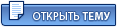
 Редактор
Редактор
 Редактор
Редактор
 Редактор
Редактор
 Посетитель
Посетитель
 Посетитель
Посетитель
 Редактор
Редактор
 Посетитель
Посетитель
 Редактор
Редактор
 Посетитель
Посетитель
 Редактор
Редактор
 Посетитель
Посетитель
 Редактор
Редактор
 Посетитель
Посетитель
 Посетитель
Посетитель
 Редактор
Редактор
 Посетитель
Посетитель